You can configure email notifications to be sent whenever asset sensitivity is updated in bulk. These notifications are sent from the administrator's email ID when bulk sensitivity update is complete.
To configure sensitivity update notifications, follow these steps:
- Go to Application Menu > Settings > Miscellaneous Configurations > Notification.
- Click
 .
. - Use the following options:
- Email
- Select the check box to turn on email notifications to users when they update asset sensitivity in bulk.
- Email Subject
- You can edit the default email subject and use a custom email subject.
- Email Body
- You can edit the default email content and add custom content.
- Click
 .
.
The following page appears.
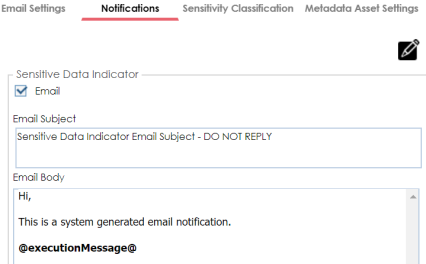
The sensitivity update notifications are configured.
|
Copyright © 2024 Quest Software Inc. |